When you integrate Deadline Funnel with your Voma account, you can use your payment pages in your Deadline Funnel campaigns to give each visitor their own unique deadline.
How to integrate with Deadline Funnel
Navigate to the Integrations page in your account, and click on New Integration:
Make sure that you're logged into your Deadline Funnel account and then Click Deadline Funnel:
If your Deadline Funnel account could be verified, you'll see a confirmation and the option to complete the integration:
Make sure that the option to 'Add DF tracking code to payment pages' is checked and then click Save:
You will now see the integration on the Integrations page:
The next step is to create a payment page and add the payment page to your Deadline Funnel campaign.
Add your payment page to Deadline Funnel
Open your payment page in the editor and copy the payment page URL:
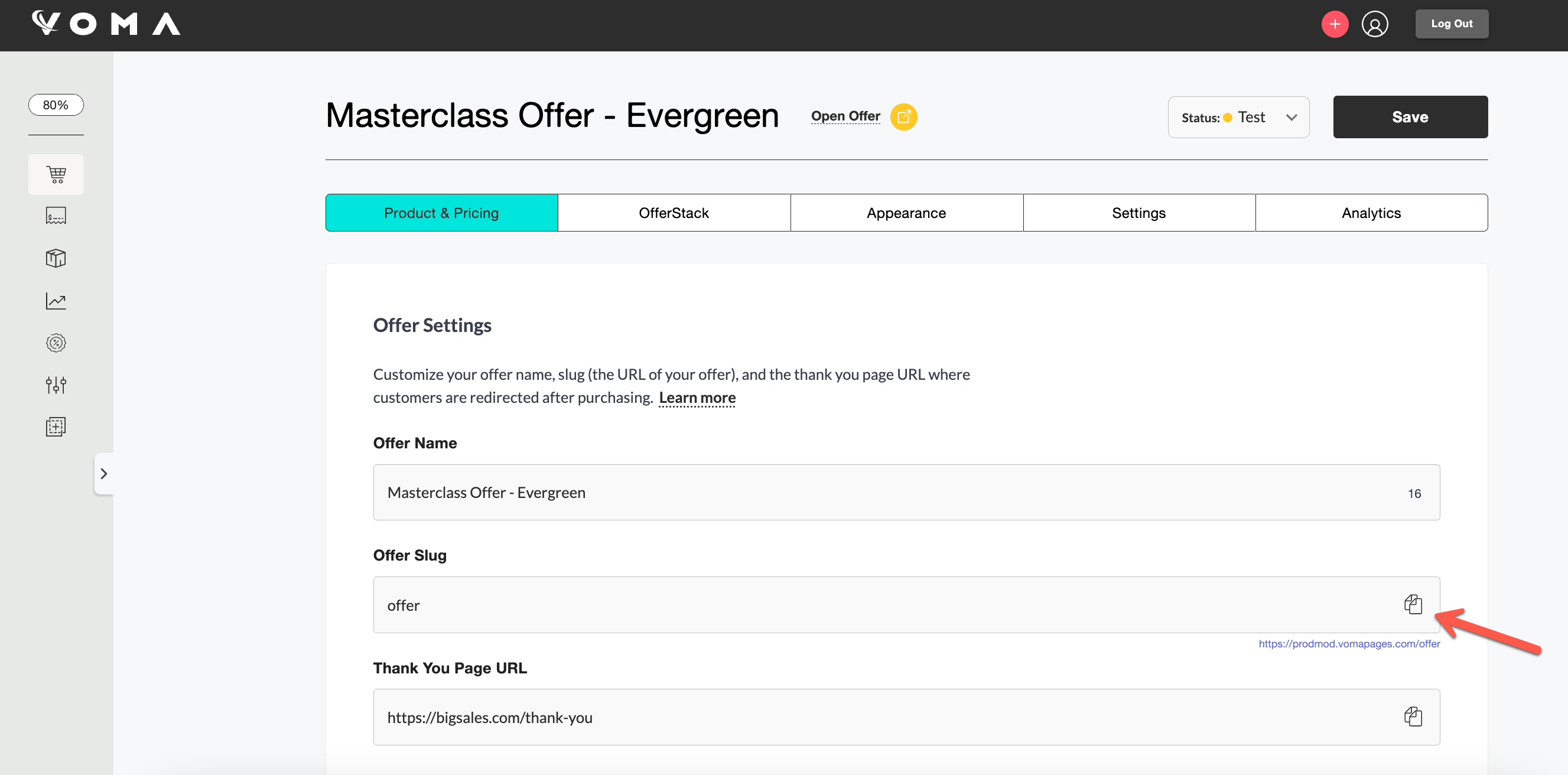
Now head to Deadline Funnel, edit your campaign, and add 'New Page' in the Pages section:
Enter your checkout page in the first field and select which type of timer you want. If you want to redirect subscribers to another page after the deadline, add the URL to the field under the timer. Click Save:
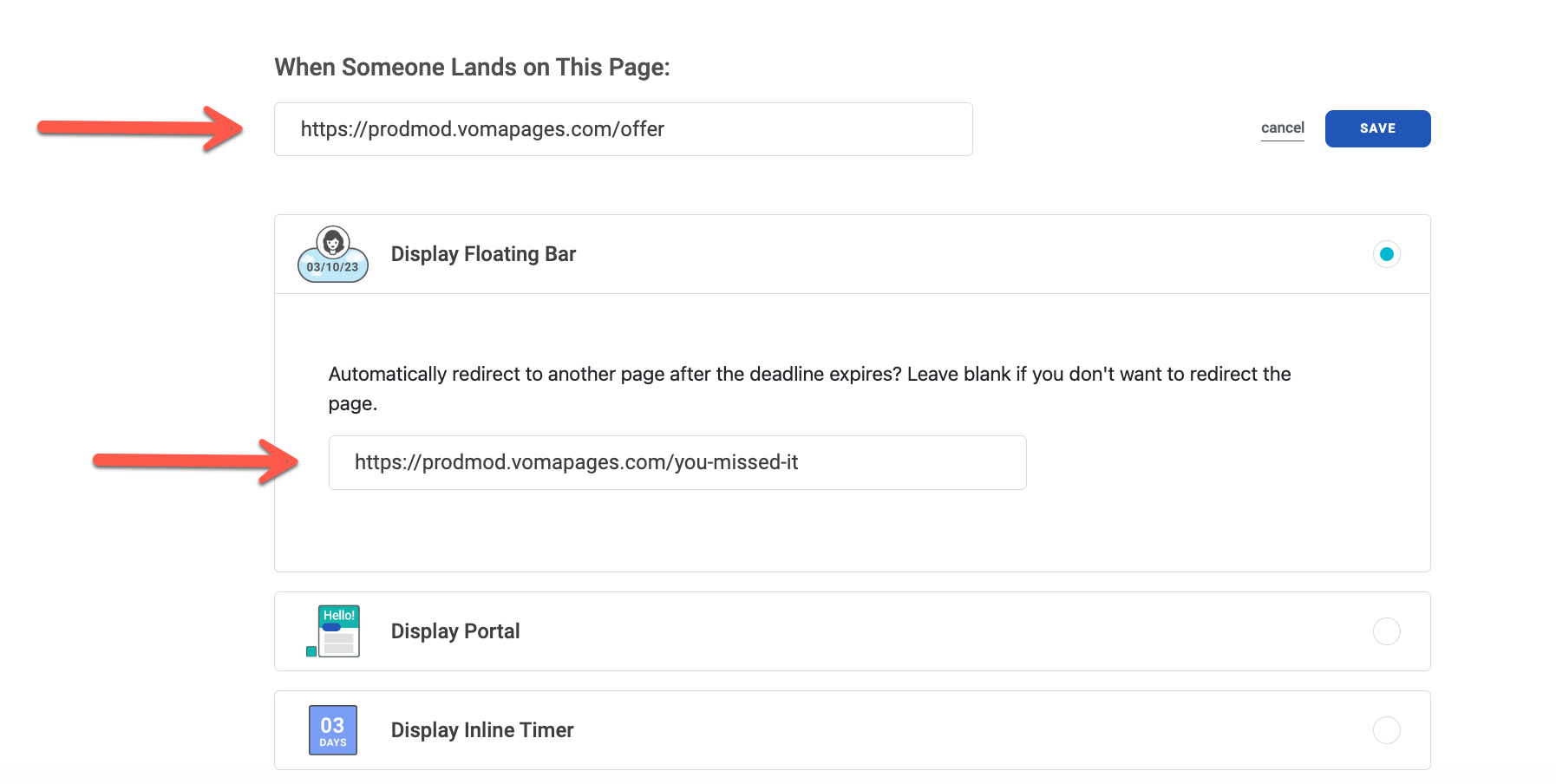
You can now visit your page and see a deadline on it:
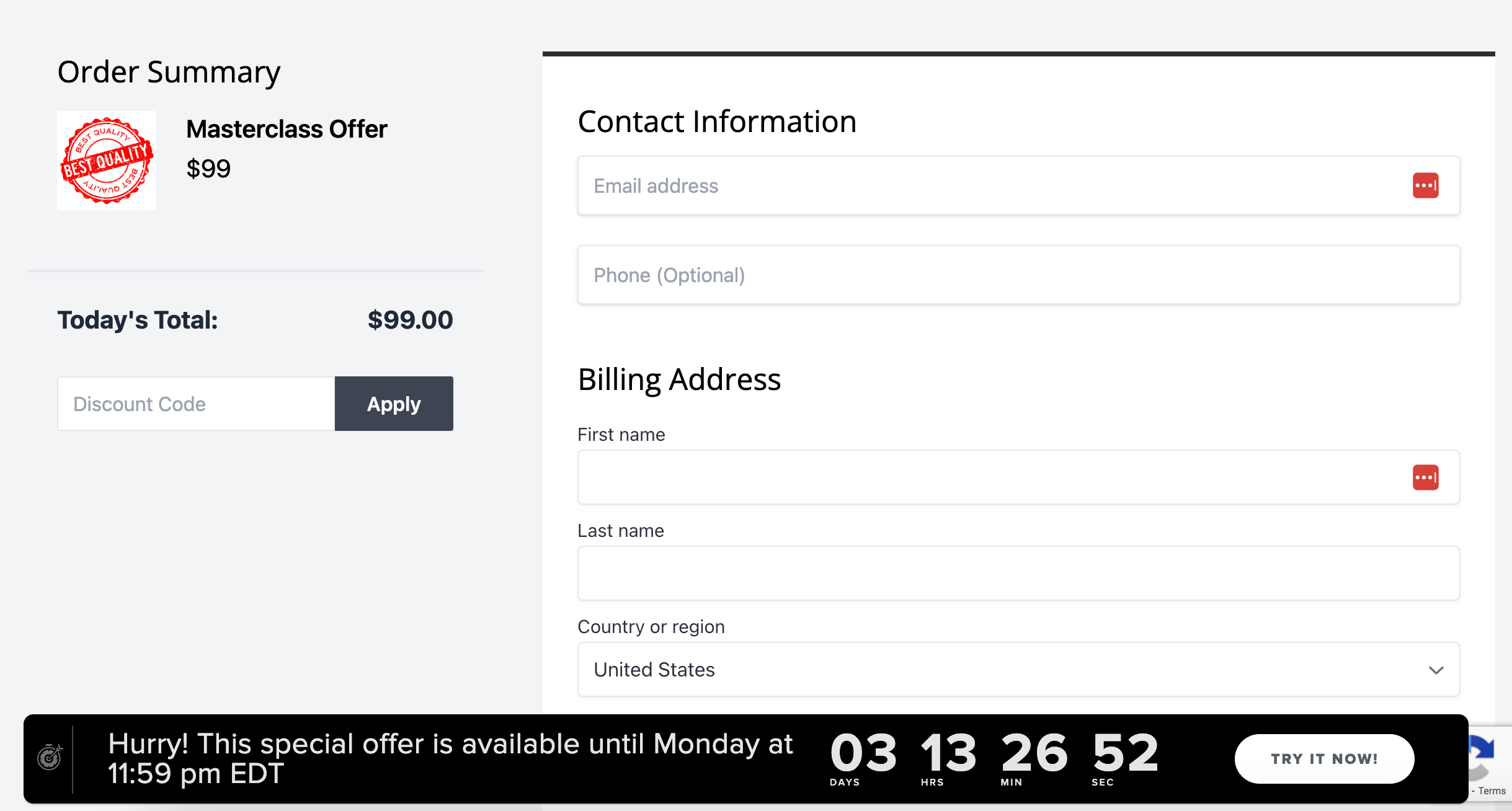
If you have any questions, please let us know at help@voma.ai or in our live chat at the bottom right of your screen